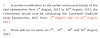News
Quick Steps to Calculate SSC CGL 2017 Tier-2 Marks
Hello Friends
SSC has released the tentative answer keys of SSC CGL 2017 Tier 2 Exam.It is very painful to find total score from answer keys so we designed a script to mitigate your burden. Please follow the below steps to find out your SCORE.
Step 1: Click here to open your Math Answer key in Chrome Browser.
Step 2: Now press F12 and go to Console Tab.
Step 3: Copy and paste the below Script in Console Tab and click Enter:
var cor=0;
var not=0;
const td = document.querySelectorAll('.section1_content tbody td');
for(var i=1; i<100;i++){
const tdV= td[5*i-3].textContent.substring(td[5*i-3].textContent.indexOf(":") + 1).replace(/[\n\r]+|[\s]{2,}/g, ' ').trim();
const tdVNext= td[5*i-2].textContent.substring(td[5*i-2].textContent.indexOf(":") + 1).replace(/[\n\r]+|[\s]{2,}/g, ' ').trim();
if(tdV==tdVNext){
cor++;
}
if(tdVNext=="[ NOT ANSWERED ]"){
not++;
}
}
var inc= 100-(cor+not);
var ts= cor*2-inc/2;
alert("Powered By: www.GOSSC.in"+"\n\n"+"Correct: "+cor+"\n"+"Incorrect: "+inc+"\n"+"Total Score: "+ts);
For English:
Step 1: Click here to open your English Answer key in Chrome Browser.
Step 2: Now press F12 and go to Console Tab.
Step 3: Copy and Paste the below Script in Console Tab and click Enter:
SSC has released the tentative answer keys of SSC CGL 2017 Tier 2 Exam.It is very painful to find total score from answer keys so we designed a script to mitigate your burden. Please follow the below steps to find out your SCORE.
Use Only Desktop/Laptops
For MATH:Step 1: Click here to open your Math Answer key in Chrome Browser.
Step 2: Now press F12 and go to Console Tab.
Step 3: Copy and paste the below Script in Console Tab and click Enter:
var cor=0;
var not=0;
const td = document.querySelectorAll('.section1_content tbody td');
for(var i=1; i<100;i++){
const tdV= td[5*i-3].textContent.substring(td[5*i-3].textContent.indexOf(":") + 1).replace(/[\n\r]+|[\s]{2,}/g, ' ').trim();
const tdVNext= td[5*i-2].textContent.substring(td[5*i-2].textContent.indexOf(":") + 1).replace(/[\n\r]+|[\s]{2,}/g, ' ').trim();
if(tdV==tdVNext){
cor++;
}
if(tdVNext=="[ NOT ANSWERED ]"){
not++;
}
}
var inc= 100-(cor+not);
var ts= cor*2-inc/2;
alert("Powered By: www.GOSSC.in"+"\n\n"+"Correct: "+cor+"\n"+"Incorrect: "+inc+"\n"+"Total Score: "+ts);
For English:
Step 1: Click here to open your English Answer key in Chrome Browser.
Step 2: Now press F12 and go to Console Tab.
Step 3: Copy and Paste the below Script in Console Tab and click Enter:
var cor=0;
var not=0;
const td = document.querySelectorAll('.section1_content tbody td');
for(var i=1; i<200;i++){
const tdV= td[5*i-3].textContent.substring(td[5*i-3].textContent.indexOf(":") + 1).replace(/[\n\r]+|[\s]{2,}/g, ' ').trim();
const tdVNext= td[5*i-2].textContent.substring(td[5*i-2].textContent.indexOf(":") + 1).replace(/[\n\r]+|[\s]{2,}/g, ' ').trim();
if(tdV==tdVNext){
cor++;
}
if(tdVNext=="[ NOT ANSWERED ]"){
not++;
}
}
var inc= 200-(cor+not);
var ts= cor-inc/4;
alert("Powered By: www.GOSSC.in"+"\n\n"+"Correct: "+cor+"\n"+"Incorrect: "+inc+"\n"+"Total Score: "+ts);
If you want to check again, refresh the page and repeat the above steps.
If you get any problem Inbox us : Click here